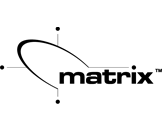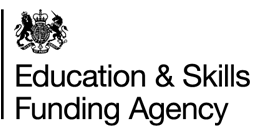The ESFA Apprenticeship Service (previously known as the Digital Apprenticeship Service) has been used by some employers for a few years now. However, from April 2021 all employers that don’t pay the apprenticeship levy will need to use it. Employers use it to reserve funding for their apprenticeship programmes and to claim incentive payments.
Levy paying employers allocate funds from their apprenticeship levy account.
What is it?
The ESFA Apprenticeship Service is the government portal for employers to find, fund, and manage apprenticeship programmes.
It allows employers to:
- Access apprenticeship levy funds and account balance
- Find and manage training providers (such as WBTC)
- Manage their apprenticeships
- Manage apprentice recruitment
Find out how to register and use the service as an employer here: https://www.gov.uk/guidance/manage-apprenticeship-funds
What do I need to do?
You will need to create an account, add a PAYE scheme and accept the employer agreement with the ESFA.
You will also need our UK PRN which is 10007402.
There are some video tutorials below that can guide you through the process.
How to use the service
Click here to access the ESFA YouTube channel which has lots of helpful videos, or click on the individual videos below.
If you are having any problems with your account please contact us on 01635 35 975 or email bdt@wbtc-ukc.om